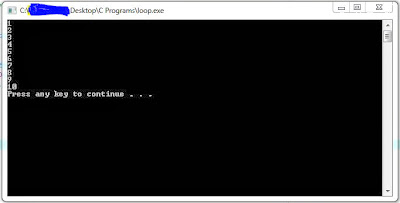Today, I am going to discuss about "Functions".
Functions are a group of statements that is created to perform a special task and returns a value as its result.
Example: The main() function.
From the above definition, you can get:
-Function is a group of statements.
-Function performs special tasks.
Example: The factorial function is used to calculate the factorial of a given number.
-Function returns a value.
Please note this: Functions return one value only no matter how many arguments it has as its input(s).
So, how do we create a function?
Use this syntax:
Let's go straight to creating our own function.
I would like to show you how to create a factorial function by using iteration rather than recursion.
First of all, I need to explain what factorial is and how it works.
n factorial, denoted by n!, is the factorial of n which equals to n * (n-1) * (n-2) * ... * 3 * 2 * 1.
So, 5! = 5*4*3*2*1 = 120 and 7! = 7*6*5*4*3*2*1 = 5040.
If you analyze it thoroughly, you will see that 5! can also be 1*2*3*4*5 and it still equals to 120. The same thing works for 7! too.
Therefore, we can conclude that:
How are we going to calculate the factorial of n?
It's simple, all we have to do is loop from 1 to n, multiply each values respectively, store it in a variable, then return the result.
The code would be like this:
Explanation:
Integer x is the input, Integer i is the loop counter, Integer result is the value that will be returned as the result of the operation performed.
Let me simulate the flow of this program.
Let the input (x) be 5. The program will loop for 5 times.
Loop 1 :
i = 1, result = 1*1 = 1
Loop 2 :
i = 2, result = 1*2 = 2
Loop 3 :
i = 3, result = 2*3 = 6
Loop 4 :
i = 4, result = 6*4 = 24
Loop 5 :
i = 5, result = 24 * 5 = 120 (answer)
Assuming you want to display your result, you would want to create your main function. The whole program will look like this :
Description of the code:
The main program prints the factorial of 5. If you want it to print the factorial of different number, you can do so by changing the 5 to another number.
Please note that he result variable is an Integer and an Integer has its limit. It will not be able to calculate the factorial of large numbers. If you wish to calculate the factorial of large numbers, you might want to change the return_type of the function.
Anyway, here's a preview of the program we have just created:
Happy Coding,
Cyber Frost
Functions are a group of statements that is created to perform a special task and returns a value as its result.
Example: The main() function.
From the above definition, you can get:
-Function is a group of statements.
-Function performs special tasks.
Example: The factorial function is used to calculate the factorial of a given number.
-Function returns a value.
Please note this: Functions return one value only no matter how many arguments it has as its input(s).
So, how do we create a function?
Use this syntax:
return_type function_name (data_type var1, data_type var2, ....){
//statement1;
//statement2;
//...
return data
}
Let's go straight to creating our own function.
I would like to show you how to create a factorial function by using iteration rather than recursion.
First of all, I need to explain what factorial is and how it works.
n factorial, denoted by n!, is the factorial of n which equals to n * (n-1) * (n-2) * ... * 3 * 2 * 1.
So, 5! = 5*4*3*2*1 = 120 and 7! = 7*6*5*4*3*2*1 = 5040.
If you analyze it thoroughly, you will see that 5! can also be 1*2*3*4*5 and it still equals to 120. The same thing works for 7! too.
Therefore, we can conclude that:
n! = 1 * 2 * 3 *.... * (n-2) * (n-1) * nWe have learned about the For Loop before, now we are going to put it into use.
How are we going to calculate the factorial of n?
It's simple, all we have to do is loop from 1 to n, multiply each values respectively, store it in a variable, then return the result.
The code would be like this:
int fact(int x){
int i=1;
int result=1;
for(i=1; i<=x; i++){
result = result * i;
}
return result;
}
Explanation:
Integer x is the input, Integer i is the loop counter, Integer result is the value that will be returned as the result of the operation performed.
Let me simulate the flow of this program.
Let the input (x) be 5. The program will loop for 5 times.
Loop 1 :
i = 1, result = 1*1 = 1
Loop 2 :
i = 2, result = 1*2 = 2
Loop 3 :
i = 3, result = 2*3 = 6
Loop 4 :
i = 4, result = 6*4 = 24
Loop 5 :
i = 5, result = 24 * 5 = 120 (answer)
Assuming you want to display your result, you would want to create your main function. The whole program will look like this :
#include <stdio.h>
#include <stdlib.h>
int fact(int x){
int i = 1;
int result = 1;
for(i = 1; i <= x; i++){
result = result * i;
}
return result;
}
int main(){
printf("%d\n",fact(5));
system("pause");
return 0;
}
Description of the code:
The main program prints the factorial of 5. If you want it to print the factorial of different number, you can do so by changing the 5 to another number.
Please note that he result variable is an Integer and an Integer has its limit. It will not be able to calculate the factorial of large numbers. If you wish to calculate the factorial of large numbers, you might want to change the return_type of the function.
Anyway, here's a preview of the program we have just created:
Happy Coding,
Cyber Frost